[TensorFlow with GPU support]
One of the software library named as tensor flow can be developed by Google and do computations with data flow graphs.It is an open-source that covers the guide who told you why the library matters and how you can use it. With the deep learning and research of google tensor flow, which is an open source library deployes across the Google ecosystem.
TensorFlow with Virtualenv :
Step1 : Install pip and virtualenv by issuing one of the following commands:
sudo apt-get install python-pip python-dev python-virtualenv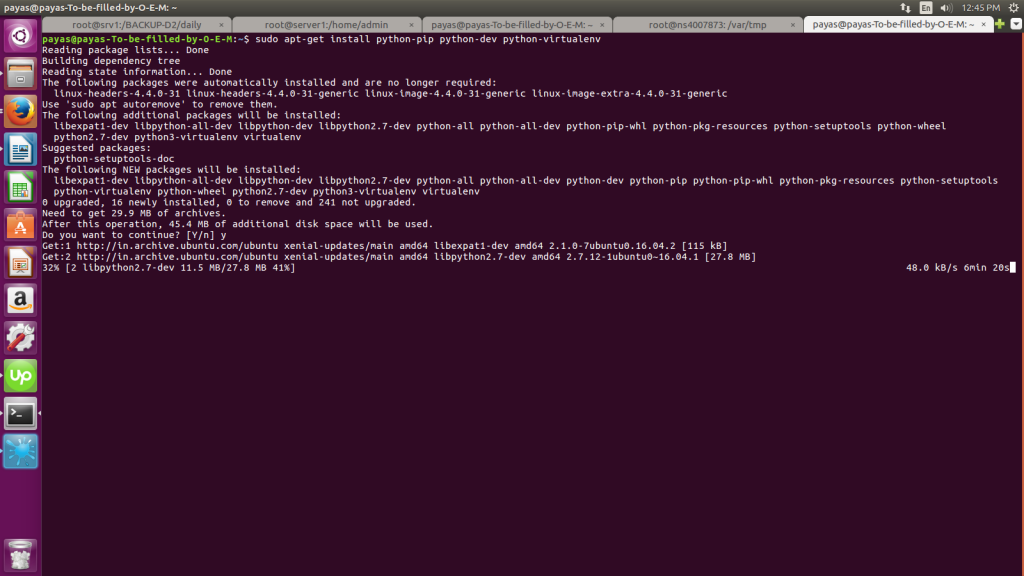
Step2 : Create a virtual environment by issuing one of the following commands:
virtualenv –system-site-packages TARGET_DIRECTORY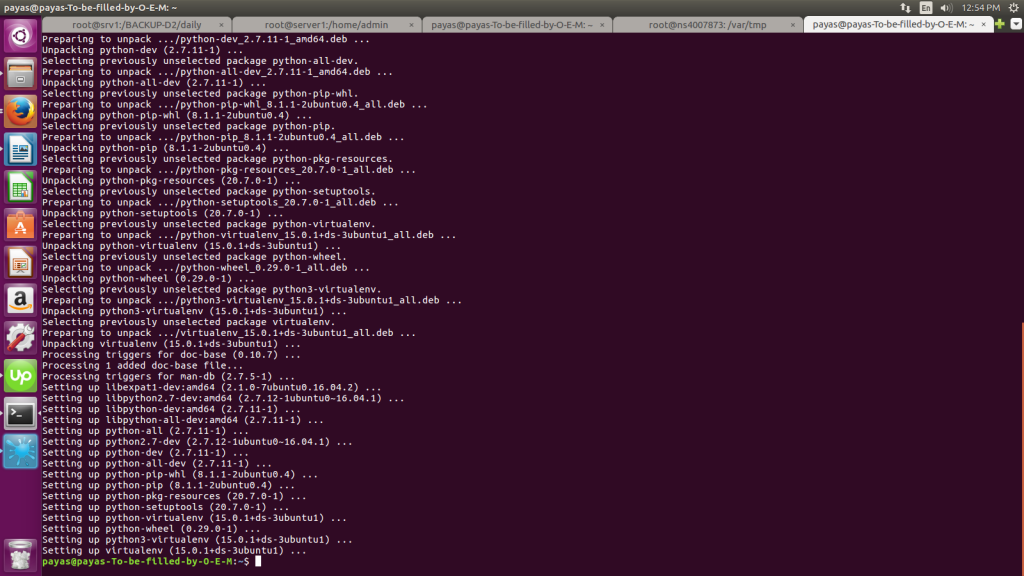
Step3:Activate the virtualenv environment by issuing one of the following commands:
source TARGET_DIRECTORY/bin/activate
The preceding source command should change your prompt to the following:
(DIRECTORY_NAME)$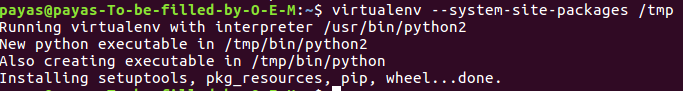
Step4 : Issue one of the following commands to install Tensor Flow in the active virtualenv environment:
(DIRECTORY_NAME)$ pip install –upgrade tensor flow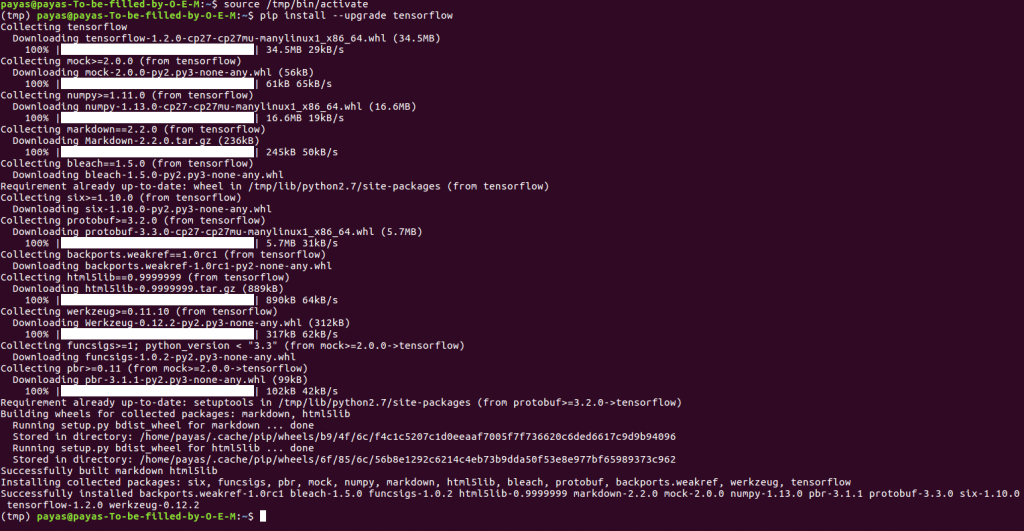
When you are done using Tensor Flow, you may deactivate the environment by invoking the deactivate function as follows:
(tensor flow)$ deactivate
Tensorflow has been successfully installed.
 Server Hardening Linux: Knowing More About
Server Hardening Linux: Knowing More About


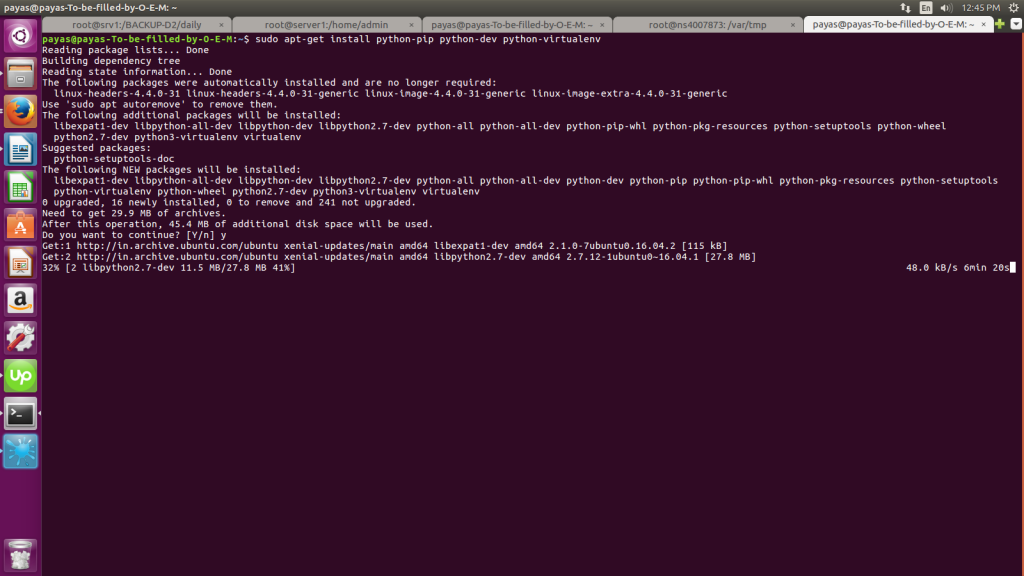
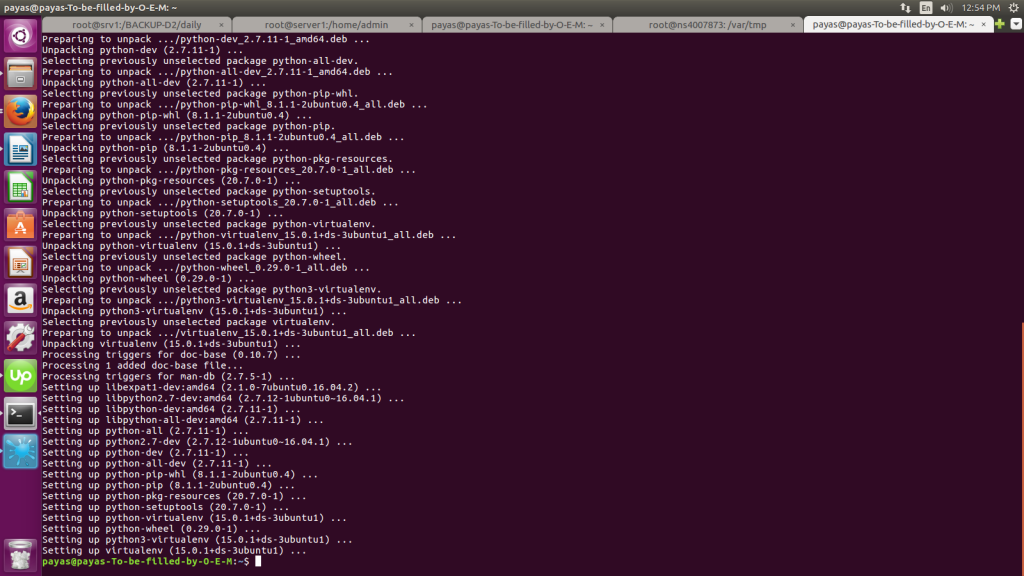
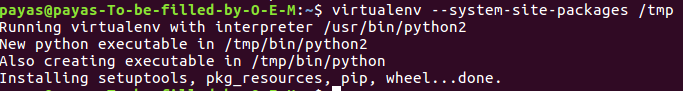
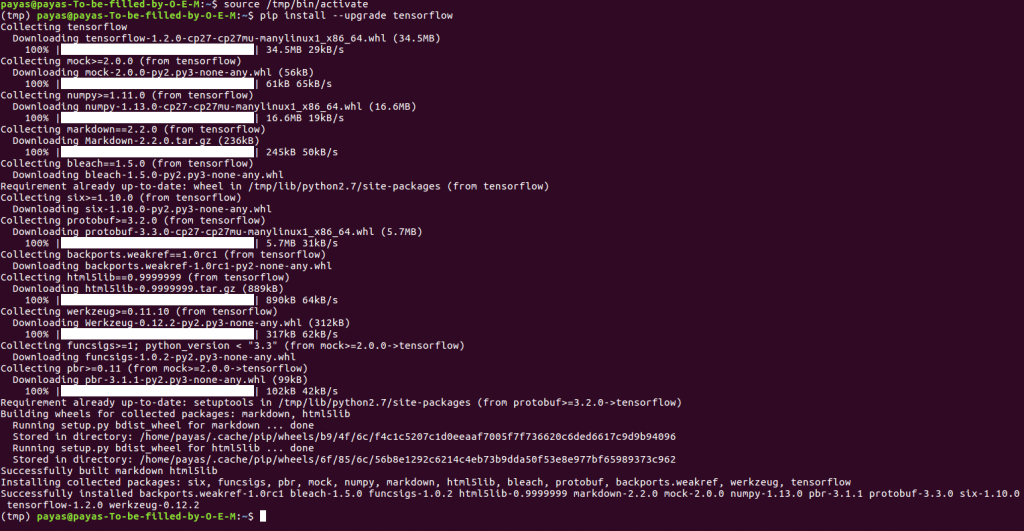



Comments (0)