Coming nine months after the previous point release, Red Hat Enterprise Linux 7.4 is here as the latest and most advanced version of the commercial Linux-based operating system that uses the RPM (Red Hat Package Manager) package management system which was adopted by numerous GNU/Linux distributions, including popular ones like SUSE Enterprise Linux, Oracle Enterprise […]
0
2159
0
0
6571
0
[TensorFlow with GPU support] One of the software library named as tensor flow can be developed by Google and do computations with data flow graphs.It is an open-source that covers the guide who told you why the library matters and how you can use it. With the deep learning and research of google tensor flow, […]
0
3207
0
Installation of Check MK Before we talk about the installation of check MK you need to do some preparations which are required to install Check MK. First of all, you need Nagios running on it. Moreover, it also require fully-functional running installation of Nagios. It should be installed properly for the external commands. Control Nagios […]
0
9473
0
New Relic Setup for Ubuntu Server with PHP, FPM, Nginx and MySQL Add Ubuntu Repo Run following commands once on target server, which need to be monitored: wget -O – http://download.newrelic.com/548C16BF.gpg | sudo apt-key add – sudo sh -c ‘echo “deb http://apt.newrelic.com/debian/ newrelic non-free” > /etc/apt/sources.list.d/newrelic.list’ apt-get update Server Monitoring To enable server monitoring, install […]
0
3305
0
With Server spec, you can write R Spec tests for checking your servers are configured correctly. Server spec tests your servers’ actual state by executing command locally, via SSH, via Win Rm, via Docker API and so on. There is no need to install any agent software and can use any configuration management tools, Puppet, […]
0
2395
0
Installation of Mysql on Ubuntu 16.04 Step 1 : Update your package index Run follwing command to update : “ sudo apt-get update ” Step 2 : Install the mysql-server package We can install mysql server package by running following command : “ sudo apt-get install mysql-server ” Step 3 : Configuring MySQL Also run […]
0
3588
0
How to install ClamAV and SpamAssassin on an RHEL or CentOS ClamAV installation yum install clamd wget http://c.vestacp.com/0.9.8/rhel/clamd.conf -O /etc/clamd.conf wget http://c.vestacp.com/0.9.8/rhel/freshclam.conf -O /etc/freshclam.conf gpasswd -a clam exim gpasswd -a clam mail freshclam chkconfig clamd on service clamd start SpamAssassin installation yum install spamassassin chkconfig spamassassin on service spamassassin start Exim configuration sed -i “s/^#SPAMASSASSIN/SPAMASSASSIN/g” […]





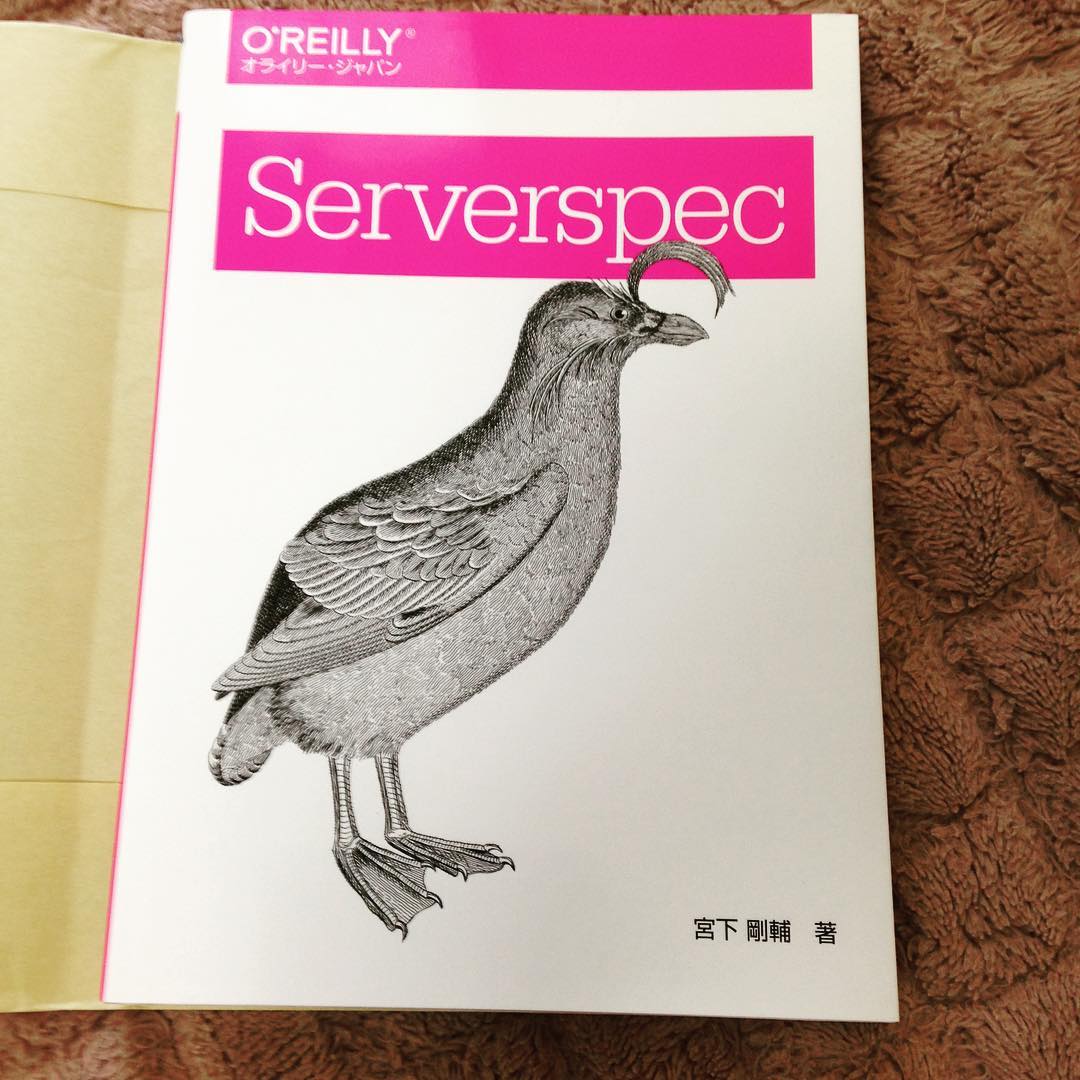


Recent Comments